At long last, GrabPay allows you to cash out your balance. How does this work, and what are the implications?
While the widespread adoption of GrabPay and the introduction of the GrabPay Mastercard has made your Grab wallet balance ‘as good as cash’, there’s always been that niggling little qualifier- “as good as”.
That’s why no one likes to be paid back with GrabPay. Once a dollar is within the GrabPay ecosystem, it’s stuck there and you’re committing to spend it in one way or another. It’s not possible to withdraw the money to a bank account, and therefore you don’t have complete autonomy over what you do with it.
At least until now.

Grab has removed a major GrabPay bugbear by making it possible to transfer funds out of your GrabPay wallet and into your bank account. This option kicked in on 8 February 2021, and it changes the whole equation for GrabPay usage.
Basics: GrabPay withdrawals
First, let’s look at the basics of GrabPay withdrawals.
A maximum of two transfers can be made per day to bank accounts or e-wallets, and each transaction is capped at S$5,000. While transfers to your own bank account will not count towards the annual S$30,000 GrabPay usage limit, transfers to other accounts or e-wallets will.
To make a transfer, navigate to your GrabPay wallet tab in the Grab app and look for the ‘Transfer’ button. You’ll be shown a breakdown of your transferable and non-transferrable funds (see the next section for more details).
Select the account you’d like to transfer to, enter the amount to be transferred, and tap ‘Confirm’. Transfers which are done by PayNow should be processed instantaneously.
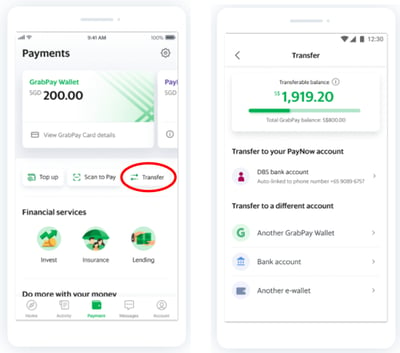
Before you can transfer any funds out of your Grab wallet, you will need to verify your identity and upgrade to a premium GrabPay wallet (it’s free). It’s also necessary to set a six-digit PIN, for your protection.
Your GrabPay transferrable balance can be cashed out to:
- A PayNow-linked bank account
- A PayNow-registerd mobile number
- Other bank accounts with the recepient’s bank name, account number and account holder’s name
- Other e-wallets in Singapore (LiquidPay, MatchMove, Razer Pay, Singtel Dash, TransferWise)
What are transferable and non-transferrable balances?
You might notice your GrabPay wallet balance is split into two categories: transferable and non-transferable. What’s the difference?
Well, picture this: let’s say your entire GrabPay balance was withdrawable. What would happen then? People would top up their balance with a credit card like the AMEX True Cashback Card, earn the rewards (1.5% cashback in this case), then cash out the balance. By repeating the process, they could effectively print money, at Grab and the card issuer’s expense.
Grab is obviously too smart to allow this to happen, and so it’s created two categories of balances:
| Non-Transferable Balance | Transferable Balance | |
| Source of balance | - Credit cards - Foreign debit cards | - Local debit cards - Top up via QR code - Top up via PayNow - Top up via UOB host-to-host - Funds received via P2P - Admin top ups, appeasement, marketing incentives |
| Usable for | - Payment for Grab services | - Transferred out via P2P or cashout to bank account - Payment for Grab services |
The two balances will not co-mingle, and any funds that came from your credit card or a foreign-issued debit card will not be available for withdrawal.
While funds from your Singapore-issued debit card can be withdrawn, there isn’t too much that can be gained in the way of arbitrage here. The following debit cards explicitly exclude GrabPay top-ups from earning any cashback or rewards:
- DBS Visa Platinum Debit Card
- HSBC Everyday Global Debit Card
- OCBC Yes! Debit Card
- Razer Prepaid Card
- UOB One Debit Card
The only debit card I’m aware of that will earn some sort of reward is the Singlife Visa Debit Card. GrabPay top-ups would count towards the S$500 minimum monthly spend required to unlock a bonus 0.5% p.a interest via the ongoing Save Spend Earn campaign.
Even so, this won’t really be lucrative. Based on the Singlife Account’s terms and conditions, the maximum bonus interest you’d earn is S$4 a month.
Since funds topped up via QR code can be transferred out, one potential hack is to use Google Pay to top-up your GrabPay balance with a minimum of S$10. This will earn you a scratch card worth up to S$10 (realistically you’ll get a few cents), plus a Huat Pal as part of their ongoing Chinese New Year campaign.
So your GrabPay transferrable balance is like cash then?
Yes, finally. Your GrabPay transferrable balance can be cashed out anytime, in any quantity, without fees. If someone sends you money via GrabPay, it’s conceptually no different from them using DBS PayLah, OCBC PayAnyone or Google Pay – you just have an extra step to convert it into cash.
On the flip side, it also means that you can’t top up your GrabPay account with your credit card and then make a transfer to a friend, which means no more indirect subsidies (in the form of credit card rewards) when paying people back.
Conclusion
GrabPay balances (at least those classified as transferrable) can now be cashed out to a bank account or another mobile wallet, which makes the platform much more consumer-friendly.
It remains to be seen if Grab will eventually start charging fees to cover the costs of transfers, but until then, it’s an opportunity for those of you with large balances to cash them out for fiat money.
Read these next:
5 Reasons Why Digital Angbaos Are The Way To Go This Chinese New Year
Mobile Wallets In Singapore: Complete 2021 Guide
Google Pay: Free Cashback On PayNow Transfers And In-store Payments
Samsung Pay and Samsung Rewards: All The Cool Stuff You’re In For
Top Credit Card Promotions And Deals On SingSaver
Similar articles
Goodbye GrabPay: Which Credit Cards Are Most Affected?
How To Dodge Grab’s Newly Announced $1 Fee On GrabPay Top-ups
GrabPay Rejects Insurance Premium Transactions On Credit Card Balances
How Much Should You Keep in Your Mobile Wallet?
So, What’s The Difference Between PayNow And PayLah!?
PayNow Lets You Send Cash with Just a Mobile or IC Number
ANZ Becomes DBS: Everything You Need to Know About the Handover
Here Are The Banks That Can Now Be Linked To Your GrabPay Wallet And How You Can Do So









.png?width=280&name=UOB_MIGHTYFX_FIXED%20FEE_BLOG%20HERO%20(1).png)
