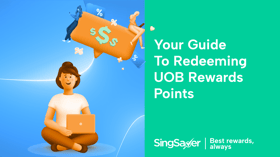Working From Home (WFH) for the foreseeable future? Then you’ll need these 7 essentials to give your home a new workspace.
Phase 3 (also known as Phase 2, part two) of post-Circuit Breaker may be upon us wherein we’re allowed some freedom, but it will likely take some time before we are allowed back in the office in full team strength. The last couple months of WFH haven't exactly been easy, especially since most of us live in small spaces and do not exactly have the luxury of a study room that can be converted into a home office.
If you’ve been thinking about setting up a dedicated space, or are looking for a few key pieces to jazz up your current work situation, we’re here to help. Whatever your budget may be, here’s our comprehensive list of WFH essentials that will help boost productivity, make it a little easier to bear and get you through this prolonged new normal.
Last updated on 7 May 2021. Prices for WFH essentials listed here are subject to change without prior notice.
Coffee maker
All good days start with a cuppa Joe. Black, white with sugar, honey or butter, there’s just something about the scent of coffee that awakens the senses in the morning, which is why coffee makes it to the top of this list of WFH essentials.
Apart from the obvious cost involved in the actual coffee-making, there’s also a price to pay for the coffee apparatus itself. This can be as affordable as $0 if you’re into 3-in-1 coffee where all you need is a cup, teaspoon and hot water, or upwards of $249 if you’re a coffee connoisseur who only drinks espresso-based coffee and are allergic to the thought of instant coffee.
| Budget | Coffee preferences | Price |
| Low | Instant 3-in-1 coffee sachets or packet drip coffee | No special equipment needed |
| Medium | Drip coffee machine with handheld milk frother | Drip coffee machine: Cornell coffee maker, $26.00 on Lazada Handheld milk frother: OEM cordless, $3.59 on Shopee |
| High | Capsule coffee machine with milk frother and steamer or espresso machine | Capsule coffee machine with milk frother and steamer: Nespresso Inissia ruby red & Aeroccino bundle, $268 on Nespresso Full-fledged espresso machine: Delonghi (ECP33.21) espresso coffee machine with milk steamer, $259 on Shopee |
For those who can tell a latte from a cappuccino, we suggest that you invest in a basic drip coffee machine and hand-held milk frother, which will set you back by around $30. More expensive if compared to ‘brewing’ a sachet of 3-in-1 coffee, but it is definitely worth it when you think about paying close to $9 for a cup of latte through GrabFood.
Wi-Fi booster
You know that feeling when you have an important video call and your Wi-Fi decides to play hookey? Well, that entire embarrassing and anxiety-driven situation can be avoided with a simple Wi-Fi booster. An addition to your current Wi-Fi set-up, it is pretty easy to fix and should take no longer than 30 minutes to fire up. Depending on how big your house is and how strong a connection you need, prices start from $12.90 for a basic Wi-Fi booster that has a limited range, to upwards of $369 for a booster set (1 router and 2 boosters) that covers up to 6,000 square feet.
| Budget | Wi-Fi boosters | Price |
| Low | Xiaomi Mijia WiFi Repeater Pro, up to 300Mbps PROLiNK Wireless-N Extender, up to 300Mbps | Xiaomi: $17.50, on EzBuy PROLiNK: $25.00, on Shopee |
| Medium | NETGEAR AC1200 Dual-Band WiFi Range Extender - EX6120, up to 1.2 Gbps TP-Link RE450, up to 1,750Mbps | NETGEAR: $59.00, on Lazada TP-Link: $75.00, on Shopee |
| High | ASUS TUF-AX3000, up to 2,404 Mbps NETGEAR Orbi AC2200 Mesh (1 router and 1 satellites), up to 866 Mbps | ASUS: $239, on Hachi.tech NETGEAR: $239, on Lazada |
Unless you’re constantly working on a system that requires a lot of bandwidth or live in a bungalow, the affordable Xiaomi Mijia Wifi Repeater Pro will suffice. However, if you do need something that provides you stronger connectivity and your room or WFH space is quite far from the main router, we suggest investing in the award-winning ASUS TUF-AX3000 that provides high surfing speeds of up to 2,404Mbps.
Air purifier
While the wrath of the pandemic seems far from being over, it is September (already) and that means haze season is fast approaching. The only difference this year is that most of us are WFH and can’t take refuge in the office where central air-conditioning helps ease breathing difficulty. The easiest way around this would be to get an air purifier — not to be confused with air humidifier or essential oil diffuser. A good one is equipped with an air filter that rids the air you breathe of pollutants and germs and, in doing so, lessens your chances of falling ill ever so often.
| Budget | Air purifiers | Price |
| Low | Gaze Air 1 | $65.00, on Qoo10 |
| Medium | Xiaomi Air Purifier LG portable wireless air purifier | Xiaomi: $160.00, on Lazada LG: $229.00, on Shopee |
| High | Novita A4S 4-in-1 air purifier | $799.00, on Lazada |
Air purifiers do not come cheap. Even the most affordable one is priced at $65.00 and that’s usually due to the filter. If your intention is to purchase one just for this interim period, then the Gaze Air 1 will be a good choice. But if you’re looking for something a little more sturdy and long term, then based on cost and features, the Xiaomi Air Purifier will give you the best bang for your buck.
Personal fan
Singapore is a fine country, but the weather oftens tests the limits of one’s patience. It can sometimes get so warm at home that you’re perspiring out of every pore and tempted to turn on the air-conditioning, but are at odds with yourself because of global warming. The solution to this is a personal fan that does not only keep you as cool as a cucumber, but also doesn’t leave such a large carbon footprint or use much electricity.
There are many different options available — from hand-held to clip and some even designed to be hung around your neck for maximum relief from heat. Smaller ones are usually powered by rechargeable batteries and can provide around 2 hours of cool air on a single charge. Larger ones will need to be hooked up to a power socket.
| Budget | Portable fan | Price |
| Low | OEM, Mini desktop fan OEM, Neck hanging portable fan | OEM, desktop: From $6.90, on Qoo.10 OEM, hanging: $6.96, on Shopee |
| Medium | WAMP handheld mini fan with 3 speeds OEM, height adjustable portable fan | WAMP: $16.57, on Lazada OEM: $21.90, on Shopee |
| High | PowerPac mini tower fan with 3 speed settings and oscillation iFan with 3 speed settings, and vertical and horizontal oscillation | PowerPac: $29.90, on PowerPac iFan: $37.90, on Lazada |
Before clicking the ‘Buy Now’ button, you should consider what kind of budget you are looking at, how long you are willing to wait for delivery and, more importantly, what your current cooling solution is. If you have an existing fan just to yourself, then maybe you can opt for something smaller. But if you’re sharing a fan with a family member, we suggest that you pick a larger personal fan because the heat can get really unbearable.
Wireless earbuds or earphones
Calls are all the rage now that we are WFH and, honestly, I personally find that it is easier to discuss things over a quick call as opposed to typing out an entire composition to explain why you need your corporate logo at the top right hand corner of the image and not aligned center. Not to mention, messages do not carry tone and can sometimes be misinterpreted.
However, talking loudly or turning your computer’s sound up during calls can be annoying to those around you, especially if there's more than one of you on WFH. The solution to this? Wireless earbuds or earphones.
| Budget | Wireless earbuds or earphones | Price |
| Low | Xiaomi Airdots Blackdot Pro Wireless Earbuds | Xiaomi: $26.09, on Lazada Blackdot: $37.61, on Lazada |
| Medium | X-Mini Liberty Creative Outlier Air V2 | X-Mini: $89.90, on Qoo10 Creative: $99.00, on Creative |
| High | Samsung Galaxy Buds Live Jabra Elite Active 75T | Samsung: $208.00, on Samsung Jabra: $198, on Qoo10 |
Make a sound investment on one of these tiny lifesavers and not only will their noise-cancelling features come in handy when mum decides to randomly turn on the vacuum cleaner and you’re on a call, but also when you’re shopping and just want to Zen-out.
Laptop stand
You may think that you can do without a few of the items on this list, but this is the one thing that you most definitely have to get. A good laptop stand will not only prevent neck soreness but also come in really handy for days when you want to stand up and work after a particularly heavy lunch. Whether it's just a simple attachment to the bottom of your laptop or an adjustable stand, here’s where to go for a laptop stand and how much it will cost you.
| Budget | Laptop stand | Price |
| Low | OEM, foldable laptop stand (fixed, desktop height) | $4.49, on EzBuy |
| Medium | OEM, plastic laptop holder (adjustable, standing height) PixelMagix ergonomic aluminium laptop stand (adjustable, desktop height) | OEM: $13.38, on EzBuy PixelMagix: $13.90, on Lazada |
| High | Omnidesk Switch (adjustable, standing height) | Omnidesk: From $599, on Omnidesk |
Which one to get? Well, that depends on how tall you are and where your workstation is. If you have a proper table, then the foldable laptop stand or adjustable plastic laptop holder will be a good choice. For those who work with more than one screen and have a budget to blow, go for the Omnidesk Switch. Able to hold up to 2 monitors, a laptop, a keyboard and even space for your mouse, this is the Ferrari of all adjustable laptop stands.
Backrest or chair
Yes, the one thing that you’re using as much as your laptop or perhaps even more. Prevent backaches and neck soreness with a simple backrest that can be fixed unto your current chair or an ergonomic chair that provides you with lower lumbar support.
| Budget | Chair or backrest | Price |
| Low | Joseph & Casey, memory foam lower lumbar and hip pillow set UMD ergonomic chair with foldable armrest | Joseph & Casey: $19.90, on Qoo10 UMD: $109.65, on Shopee |
| Medium | OEM, Breathable and adjustable lumbar support GT GAMEZ, Phoenix chair | OEM: $30.66, on Shopee GT Games: $169.90, on Shopee |
| High | Aikaa, back and hip cushion set SecretLab, Omega chair | Aikaa: $99.80, on Aikaa SecretLab: $499, on SecretLab |
Whichever backrest or chair you decide on, remember that it’s a must for your health because it can make and break your day (quite literally). For a simple fix to your current WFH situation, we suggest Aikaa’s back and hip cushion set that helps correct your sitting posture and disperse pelvic pressure.
Setting up your WFH station and purchasing items online? Don’t forget to charge it on the right card to make your money work harder for you. Earn points, air miles and cashback that can go into funding your next shopping adventure or staycation. Apply for one with us today and get rewarded with cash or prizes*!
*Rewards may change at any time. Terms and conditions apply.
Read these next:
Food Delivery Promo Codes 2020: GrabFood, Deliveroo, Foodpanda, WhyQ
Best Ice Cream Shops For Under $5 A Scoop
10 Dim Sum Promotions And Deals
7 Home Gym Essentials For Small Spaces
Phase 3: Your Guide To Important Numbers And Safe Distancing Rules
Similar articles
Best Affordable Air Coolers To Beat The Heat With
7 Best Desktop Gaming PCs For Work Under $3,000
11 Work-From-Hotel Packages To Suit Every Budget
The Real Cost: Working From Home (WFH) — May Surprise You
How To Clear 10 Days Of Annual Leave In 2020 (And Improve Your Finances Too)
9 Best Office Chairs For All Your 2022 Work-From-Home Needs: Herman Miller, Secretlab And More
Best Home Fibre Broadband Plan In Singapore (2024)
10 Best Standing Desks & Height Adjustable Tables In Singapore (2023)