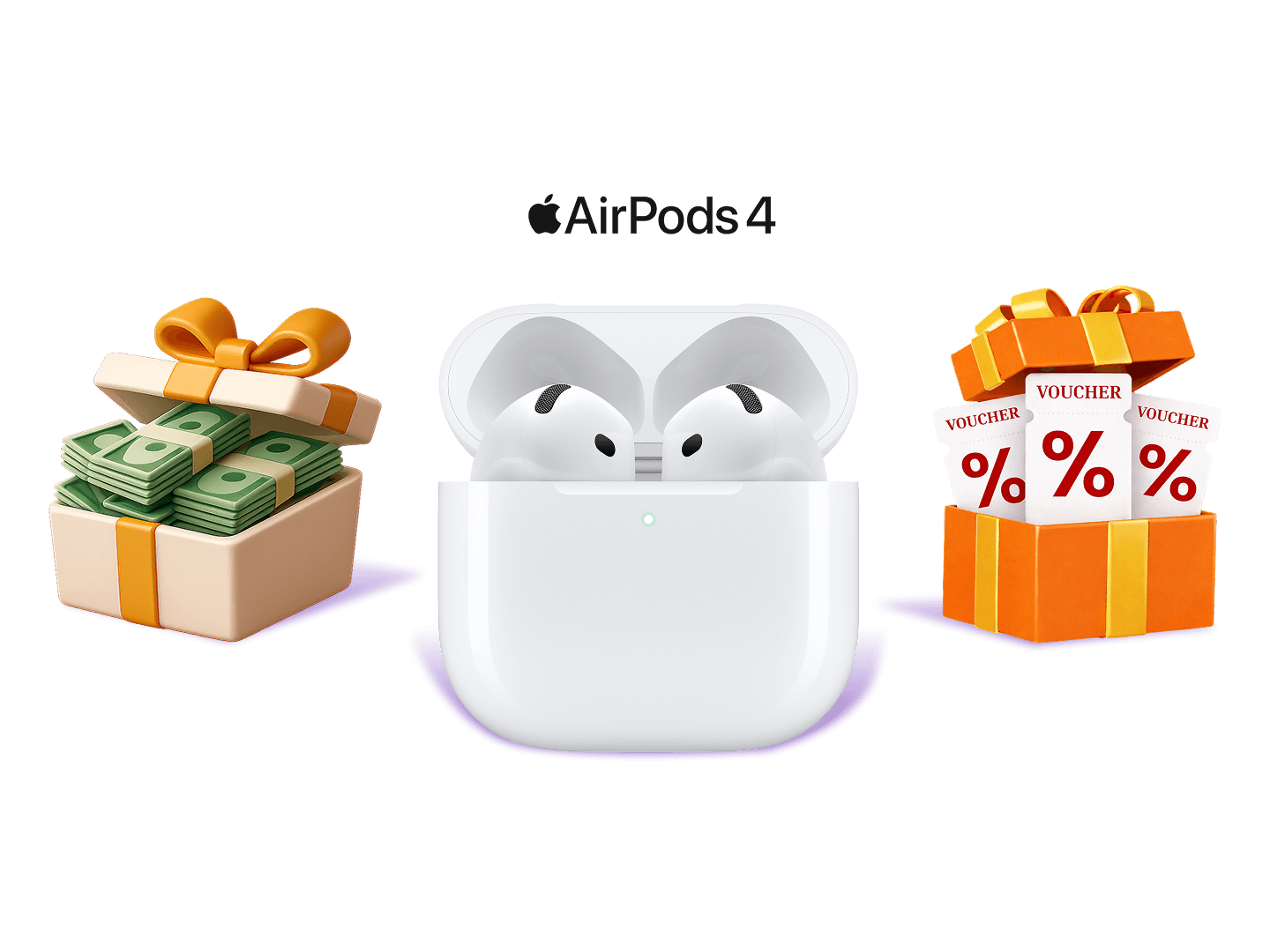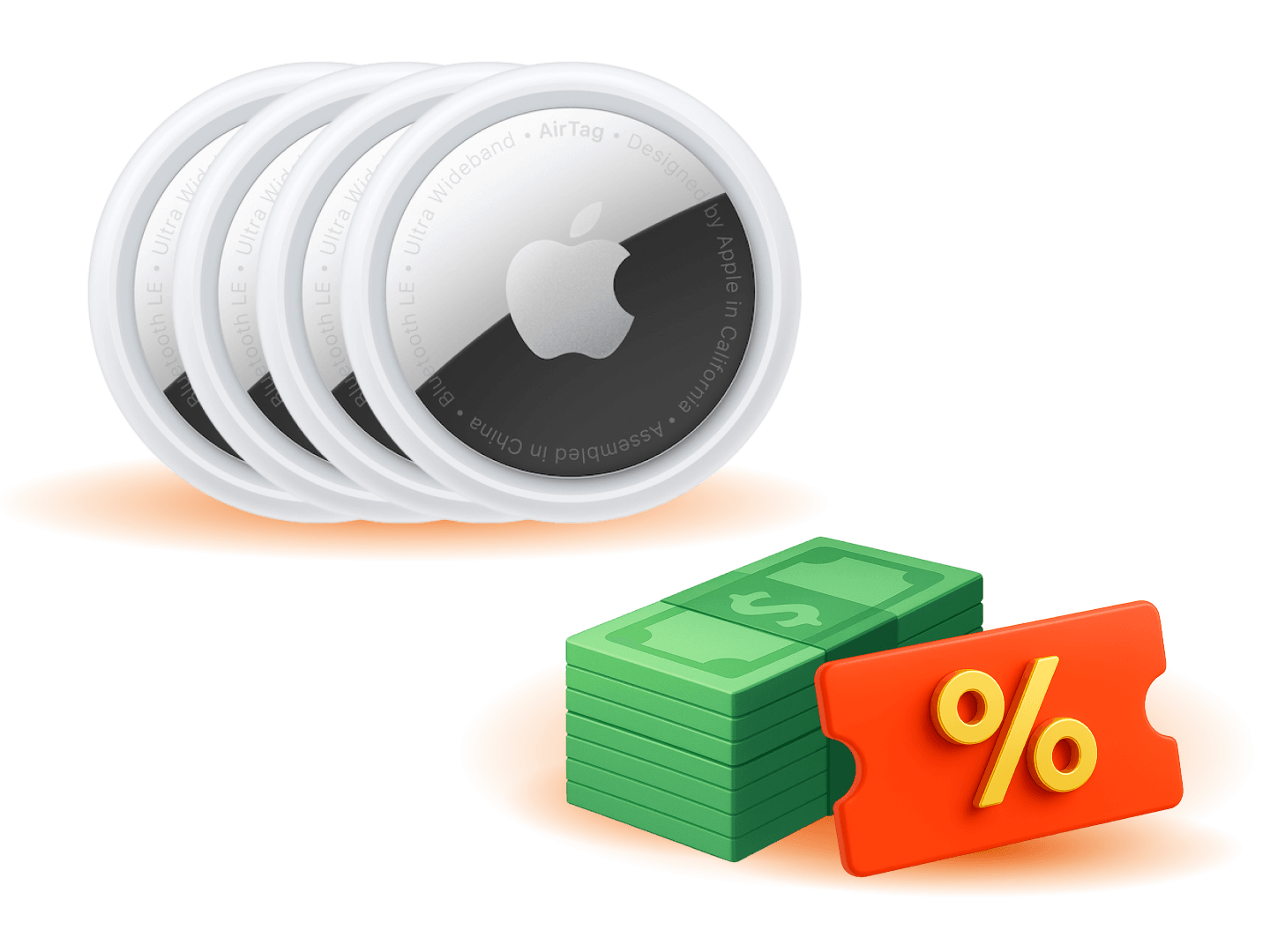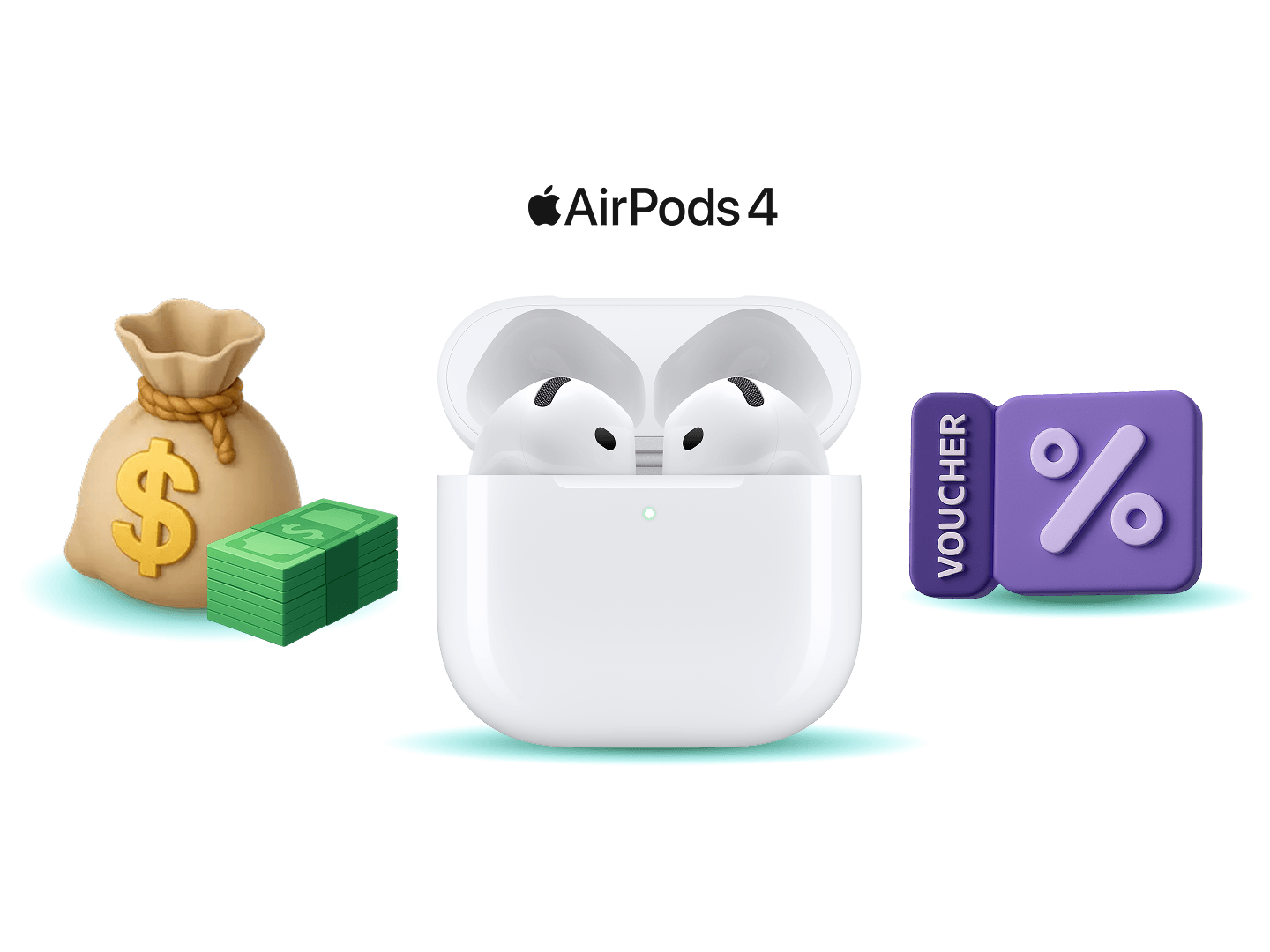Selling a Stock: When and How to Do It Right
Updated: 11 Dec 2025
Unlock profit, avoid pitfalls: Master the art of selling stocks the right way, at the right time.
Finding information on buying stocks is easy, but knowing when is the best time to sell stocks? Not so much. Yet, that’s where you actually make money.
We understand that selling a stock can be daunting, especially if you're new to the game. This article will walk you through the key considerations and steps to selling a stock confidently. We’ll cover the essential knowledge you need to make informed decisions, ensuring you understand how to sell stocks online for profit. We'll also touch on how long it takes to sell a stock so you know what to expect.
Figuring out when and how to sell stocks can feel like navigating a maze, especially for beginners. That's why this guide is tailored for all kinds of investors, whether you're using a sophisticated brokerage platform or a local bank's brokerage service.
SingSaver STK Exclusive Offer
Compare top brokerages and enjoy exclusive rewards, including cash, vouchers, Apple and Dyson products, and more when you sign up through SingSaver. Plus, get bonus stackable rewards from selected brokerages. Valid till 1 February 2026. T&Cs apply.
How do you sell stock?
Selling a stock is primarily done through your online brokerage platform. It's a straightforward process, but understanding each step is crucial for a smooth transaction.
Here's a general step-by-step guide:
-
Log in to your brokerage account: Access your online brokerage platform using your credentials.
-
Go to your portfolio or holdings: Navigate to the section that displays your current stock holdings.
-
Choose the stock you want to sell: Select the specific stock you intend to sell.
-
Select “Sell” or “Trade”: Initiate the selling process by clicking the appropriate button.
-
Enter the number of shares you want to sell: Input the quantity of shares you wish to sell. Note that you'll typically be selling in share quantity, not a specific dollar amount, unless your platform supports fractional shares.
-
Choose your order type: Select the type of order you want to place. The most common options are:
-
Market order: This will sell your shares at the current market price.
-
Limit order: This allows you to set a minimum price at which you're willing to sell.
-
Review and confirm the trade: Double-check all the details of your order before confirming the transaction.
Important notes for Singaporean investors:
-
Generally, you’ll sell in share quantity, not dollar value. Only certain brokers support fractional selling of US stocks.
-
Settlement in Singapore operates on a T+2 basis, meaning you'll receive the cash from your sale two business days after the trade.
-
The Singapore Exchange (SGX) trading hours are 9:00 AM–12:00 PM and 1:00 PM–5:00 PM, Monday through Friday.
-
If you sell a stock before its ex-dividend date, you will not receive the next dividend payout.

Your 3-step guide to selling stocks
Knowing how to sell stocks is only half the battle; understanding when to sell stocks is equally important. This decision depends on your individual investing goals, your tolerance for risk, and your investment horizon. Whether you're aiming for short-term gains or long-term growth, the timing of your stock sales can significantly impact your overall investment success.
1. Determine the right time to sell your stocks
Deciding when to sell stocks is a critical part of your investing strategy. It's not just about knowing how to sell stocks, but also understanding when the right timing is.
Diversify your portfolio, effortlessly
View our picks for the best brokerage accounts for Singapore stocks. Start your investment journey today.
Good reasons to sell your stock
-
Hitting your target: If your stock has reached your predetermined price target or achieved your desired return, it might be a good time to sell.
-
Fundamental changes: If the company's fundamentals have deteriorated (e.g., poor earnings, negative news, new risks), reconsider your investment.
-
Portfolio rebalancing: To maintain a balanced portfolio, you might need to reduce exposure to certain sectors.
-
Funding financial goals: If you need to liquidate assets for significant financial goals, such as buying a home or funding education, selling stocks can be necessary.
-
Strategy shift: If you're changing your investment strategy (e.g., from growth to dividend investing), selling a stock might be required.
Bad reasons to sell your stock
-
Panic selling: Avoid impulsive selling during market volatility.
-
Short-term dips: Don't react to temporary price drops without assessing long-term prospects.
-
FOMO/herd mentality: Don't sell simply because others are; evaluate based on your own strategy.
-
Reactive news decisions: Avoid making decisions based on news without understanding its context.
Remember, don't sell just because others are selling a stock. Base your decisions on your goals and rationale.
Self-check before selling:
Before you proceed, ask yourself:
-
“Why did I buy this stock initially?”
-
“Has anything fundamentally changed since then?”
-
“Am I acting out of fear or strategy?”
A crucial point for Singaporean investors: Singapore does not tax capital gains. This means you don't need to factor in tax implications when selling a stock. Additionally, many Singaporean investors focus on dividend yields and may hold stocks long-term. Therefore, a short-term drop might not warrant a sale.
>> Do emotions cloud your investment decisions? Take a look at the best robo-advisors in Singapore
2. Choose the right order type to sell your stock
Just as important as when to sell stocks is understanding how to sell stocks through the right order type. The order type you choose determines how (and often when) your stock will be sold.
If you've placed a buy order before buying stock, you'll recognise these order types. However, when selling a stock, the intent shifts to locking in profits or limiting potential losses.
|
Order type |
What it is |
Available for SGX Stocks?* |
Available for US Stocks?** |
When to use it |
|
Market order |
An order to sell a stock immediately at the current market price. |
Yes |
Yes |
You need to execute the trade quickly, and price is less of a concern. |
|
Limit order |
An order to sell a stock only when it reaches a specified minimum price. |
Yes |
Yes |
You’re willing to hold onto the stock until it reaches your desired price. |
|
Stop order (Stop-loss) |
An order which triggers a market order to sell a stock when it drops below a certain price. |
No |
Yes*** |
You wish to limit potential losses or protect profits if the stock price declines. |
|
Stop-limit order |
Combines features of both stop and limit orders. Triggers a limit order when a stock falls below a specified stop price, but can be sold at or above a specified limit price. |
No |
Yes*** |
You wish to limit potential losses or protect profits if the stock price declines, but will not tolerate potential losses beyond a given amount. |
*Via DBS Vickers, FSMOne, etc.
**Via Tiger Brokers, moomoo, IBKR, etc.
***Not supported by Syfe Trade
Let’s take a look at some scenarios. We’ll be using “Stock XYZ”, currently trading at S$40, for our example.
Market order
The order will execute very quickly at the prevailing market price. For example, if you place a market order to sell Stock XYZ, which is currently trading at S$40, you might sell at S$40, slightly more, or slightly less. This is because stock prices can fluctuate between the time you place the order and when it's executed on the SGX.
The risk: Your Stock XYZ could sell at any price available at the time of execution, with no price restrictions.
Limit order
You set a limit price, and the order will execute only if the stock is trading at or above that price. For example, if you set a limit order to sell Stock XYZ at S$41, the order will execute only if the stock price rises to S$41 or above on the SGX.
The risk: Your Stock XYZ might end up not selling if its price never reaches or exceeds your limit price.
Stop-loss order
You set a stop price, and your order will execute as a market order if the stock price falls to or below that price. For instance, if you set a stop-loss order for Stock XYZ at S$38, your order will execute if the stock price on the SGX drops to S$38 or below.
The risk: Your Stock XYZ could sell for less than your stop price, as it becomes a market order. There is no price floor. Also, a temporary price dip might trigger an unwanted sale.
Stop-limit order
You set both a stop price and a limit price. For example, if your stop price for Stock XYZ is S$39 and your limit price is S$37, the order will execute as a limit order at or above S$37 if Stock XYZ's bid price drops to S$39 on the SGX.
The risk: You've set a price floor, but if Stock XYZ's price falls below it too quickly, especially in a volatile market, your order may not execute at all.
SingSaver x Tiger Brokers Exclusive Offer
Open a Tiger Brokers account and fund a minimum amount of USD 1,000 within the promotional period to receive a S$100 Cash, a S$120 eCapitaVoucher, or an Apple AirTag (4 pack). Offer is stackable with Tiger Brokers' welcome offer. Valid till 1 February 2026. T&Cs apply.
3. Complete your sell order
After deciding when to sell stocks and choosing your order type, the final step involves completing a trade ticket on your broker's platform. This is where you'll input all the necessary details to execute your sell order. While the user interface (UI) might look slightly different across platforms, the core information required remains largely the same.
Here are the common fields you'll typically need to complete on a trade ticket:
Select the stock
Choose the stock you wish to sell, either from your portfolio or by searching for it.
Enter quantity
Specify the number of shares you want to sell. Remember that the Singapore Exchange (SGX) does not support fractional shares; you'll be dealing in whole share quantities.
Choose order type
Select the type of order you want to place. Common options include:
-
Market order: To sell your shares at the current market price.
-
Limit order: To sell your shares only at or above a specified minimum price.
-
For US stocks, some platforms may also offer:
-
Stop orders
-
Stop-limit orders
Set price (if applicable)
If you're using a limit order, stop order, or stop-limit order, you'll need to input the price at which you want the order to trigger.
Choose time-in-force
Indicate how long you want the order to remain active. Common time-in-force selections valid in Singapore include:
-
Day: The order is valid only for the current trading day.
-
Good-Til-Cancelled (GTC): The order remains active until it's filled or cancelled.
For trades on the SGX, settlement is T+2. This means you'll receive the cash from your sale two business days after the trade is executed. This T+2 settlement also applies to most US stock trades conducted through Singapore-based brokers.
Before submitting your sell order, it's crucial to double-check all the details you've entered on the trade ticket. This includes:
-
Stock symbol
-
Quantity
-
Order type and price
-
Time-in-force
Before finalising, double-check all details on your trade ticket. You don't want to mistakenly sell the wrong stock or enter the wrong order.
>> Ready to begin? Learn how to set up your CDP account with our guide.
SingSaver x moomoo Exclusive Offer
Open a Moomoo account and fund a minimum of S$2,000 to get S$120 Cash, S$150 Grab Voucher, or an Apple AirPods 4. Plus, receive up to S$800 Welcome Rewards fulfilled by Moomoo. Valid till 1 February 2026. T&Cs apply.