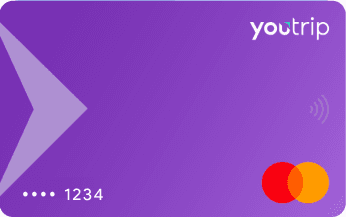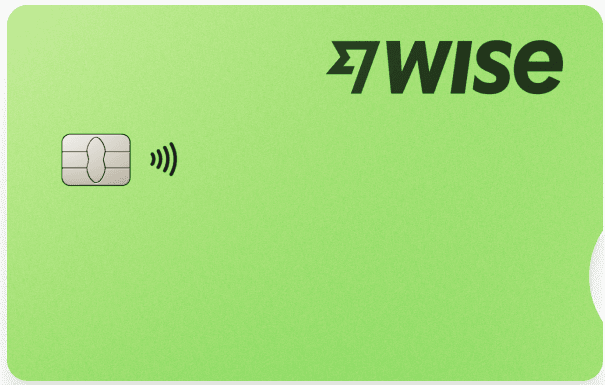How to Activate Your Credit Card for Overseas Use (2025)
Updated: 22 Aug 2025
Travelling soon? Here’s how to activate your card for overseas use, avoid foreign transaction fees, and spend securely—wherever your passport takes you.
Written bySingSaver Team
Team

The information on this page is for educational and informational purposes only and should not be considered financial or investment advice. While we review and compare financial products to help you find the best options, we do not provide personalised recommendations or investment advisory services. Always do your own research or consult a licensed financial professional before making any financial decisions.
Planning a trip? The last thing you want is your credit card getting declined just when you’re about to pay for that dreamy croissant in Paris or your long-awaited Shinkansen ticket in Japan. Here's your all-in-one, no-fluff guide to how to activate credit cards overseas—because holiday bliss shouldn’t be interrupted by an unresponsive tap.
TL;DR
-
Yes, you do need to activate your card before going overseas.
-
Most banks let you do it via app, online banking or SMS.
-
Avoid ATM withdrawals and Dynamic Currency Conversion (DCC) fees.
-
Always carry a backup card or use a multi-currency wallet.
» MORE: Best annual travel insurance plans in Singapore for frequent travellers (2025)
Why do I need to activate my credit card for overseas use?
Credit cards issued in Singapore have their magnetic stripe disabled by default—this is a security measure from the Monetary Authority of Singapore (MAS) to prevent fraud in countries using older card terminals.
If you don’t activate your card before travelling, it may be declined when you try to pay or withdraw cash.
Activate overseas use if:
-
You plan to use your card in foreign shops or ATMs
-
You intend to withdraw cash while overseas
-
You're shopping on foreign websites that may require extra activation
» Not sure whether to earn points or miles? Learn how to compare their value here
How to activate your credit card for overseas transactions (by bank)
Here’s how to do it for the major banks in Singapore:
DBS/POSB
1. Via digibank app
-
Log in > More > Manage Cards & Loans > Payment Controls
-
Toggle on Overseas Contactless and Magnetic Stripe (if needed)
-
Set activation period or no expiry > Confirm
2. Via digibank online
-
Log in with User ID & PIN
-
Cards > Manage Debit/ATM Card > Overseas Magnetic Stripe
-
Toggle on/off, set dates > Confirm
3. Via DBS/POSB ATM
-
Insert card > Enter PIN > More Services > Magnetic Stripe for Overseas Use
-
Select preference > Follow prompts
UOB
-
Open UOB TMRW app > Accounts > select your card
-
Go to Manage Overseas Use > enable Magnetic Stripe, set duration, and save
OCBC
1. Via OCBC website
-
Go to https://internet.ocbc.com/cardactivation/magstripeCard
-
Enter card details > Follow steps
2. Via OCBC online banking
-
Log in > Customer Service > Manage Overseas Card Usage
-
Select card, set usage period, and submit
3. Via OCBC digital app
-
Open app > Menu > Card Services > Manage Overseas Card Usage
-
Enable Magnetic Stripe and authenticate
4. Via SMS
-
Text MAG <NRIC> <last 4 digits> <start DDMMYY> <end DDMMYY> activate to 72323 (or +65 9327 2323 overseas)
Citibank
1. Via Citi Mobile® app
-
Log in > Profile > select card > toggle Overseas Use
-
Authenticate with OTP or Mobile Token
2. Via Citibank online
-
Visit www.citibank.com.sg
-
Go to Services > My Profile > Overseas Card Activation
Standard Chartered
1. Via SC Mobile / Online Banking
-
Log in > Help & Services > Card Activation & PIN Set
-
Follow on-screen steps to activate instantly
2. SMS activation
-
Text ACT <Name on card> <last 4 digits> to 75722 (or +65 9617 6495 overseas)
HSBC
-
Call 1800-HSBC NOW (1800-4722 669) or +65 6472 2669 overseas
-
Press ‘*’ then ‘5’ for Overseas Enrolment, follow voice instructions
Maybank
1. Via Maybank2u SG app
-
Log in > Maybank2u > Cards > Manage Magnetic Stripe for Overseas Use
2. Via Online banking
-
Log in at maybank2u.com.sg > Settings
-
Under Cards Tab, choose your card and activate
Trust
-
Log in to the Trust app > View Card > Transaction Controls > Physical Card Use
-
Enable Overseas Usage
Here’s how to choose the right travel insurance plan for your holiday in 2025.
Not sure what travel insurance actually covers—or if it’s worth the cost? This quick guide breaks down what it is, why it matters, and how to choose the right plan before your next getaway.
Will activating my credit card affect mobile wallet use overseas?
Usually, activating your credit card doesn’t automatically enable overseas use for mobile wallets like Apple Pay, Google Pay or Samsung Wallet.
You’ll need to enable overseas contactless usage separately in your banking app.
Example: DBS/POSB requires you to activate "Overseas Contactless" even if magnetic stripe is enabled.
Check your bank’s app or FAQ for mobile-specific toggles before you fly.
» Explore the best travel credit cards in Singapore that offer complimentary lounge access in 2025
Credit card fees to expect when travelling
-
Foreign transaction fees: Most cards charge 2.5%–3.5% on overseas spend.
-
ATM withdrawal fees: You may face cash advance charges, interest, and local ATM fees. Avoid unless it’s an emergency.
-
DCC (Dynamic Currency Conversion): Always choose local currency instead of “Charge in SGD” to avoid poor rates and extra fees.
How to avoid credit card fraud while overseas
-
Turn on app or SMS alerts for each transaction
-
Set spending caps in your banking app
-
Keep your card in sight during payments
-
Don’t share OTPs
-
Save emergency hotline numbers in your phone
Best multi-currency alternatives (if you want fewer fees)
If you want more control and fewer surprises on your bank statement when spending overseas, try one of these multi-currency solutions. These aren't credit cards, but smart digital wallets with linked debit cards that offer excellent exchange rates.
YouTrip — Easy budgeting with great FX rates
- Zero foreign transaction fees: Spend in over 150 currencies without any extra charges.
- Multi-currency wallet: Hold up to 10 currencies in your wallet at any time, locking in competitive exchange rates.
- SmartExchange feature: Get real-time exchange rate updates and lock in favourable rates.
- User-friendly app: Manage your spending, track transactions, and exchange currencies on the go.
- Widely accepted: Functioning as a Mastercard, this card is accepted worldwide.
- ATM withdrawal fees apply after a limited free allowance.
- Reloading from certain credit cards might incur fees.
- Eligibility: Open to residents of Singapore with a valid ID.
-
How it works: Top up in SGD via bank transfer or PayNow. (Exchange and hold 10 major currencies in-app, or spend in 150+ currencies with automatic conversion.)
-
Fees: 0% foreign exchange fees on spending (No annual fee.)
-
Rewards: Excellent exchange rates (Direct control over budgeting.)
-
Perks: Instant spending notifications (In-app currency exchange.)
SingSaver’s Take
YouTrip is an excellent choice for frequent travellers and online shoppers who want to avoid traditional bank FX fees. Its straightforward interface and transparent exchange rates make it easy to manage your overseas spending and stick to a budget.
Pros
0% foreign exchange fees on spending
Competitive real-time exchange rates
Supports a wide range of currencies
No annual fees
Cons
Requires manual top-ups
No integrated investment or credit features (not a credit card)
Charges for overseas ATM withdrawals (above a certain limit)
Revolut — Travel spending and global money transfers
- Eligibility: Open to residents in Singapore with a valid ID.
-
How it works: Top up via bank transfer or credit/debit card. (Hold and exchange 30+ currencies in-app, spend in 150+. Offers global transfers.)
-
Fees: 0% FX fees ((Limits apply, especially on weekends for Standard plan); no annual fee for Standard plan.)
-
Rewards: Competitive interbank exchange rates (And budgeting tools.)
-
Perks: Free international transfers (limits apply) (Overseas ATM withdrawals (limits apply).)
SingSaver’s Take
Revolut is a strong contender for expats, frequent travellers, and anyone managing international finances. Its extensive currency support, competitive exchange rates, and range of money management features make it a versatile tool for cross-border transactions.
Pros
Competitive exchange rates for many currencies
Supports a large number of currencies for holding and spending
Offers free international transfers (within limits) and ATM withdrawals
Advanced budgeting and security features within the app
Cons
FX fees may apply on weekends for Standard plan
Limits apply to free FX and ATM withdrawals for the Standard plan
Not a credit card, so it doesn't help build credit score
Amaze Card — Links to credit cards for rewards potential
-
Eligibility: Open to residents in Singapore (Requires linking an underlying Mastercard or Visa credit card.)
-
How it works: When you spend overseas, Amaze charges your linked card in SGD, converting the foreign currency with its own FX rate. (Link up to 5 underlying credit cards.)
-
Fees: Varies ((Often 0% FX promos; otherwise depends on underlying card's FX fee for foreign currency transactions if not used for direct FX). No annual fee.)
-
Rewards: Converts foreign spend to SGD (Allowing you to earn rewards on your linked credit card. Offers 1% cashback on foreign currency transactions.)
-
Perks: Consolidates multiple cards (Offers Instarem points on transactions.)
SingSaver’s Take
The Amaze Card is an innovative solution for those who want the convenience of using their existing credit cards overseas without incurring high foreign transaction fees. It's particularly appealing for miles chasers who want to ensure their overseas spending contributes to their credit card rewards.
Pros
Allows you to earn rewards on your linked credit card for overseas spending
Offers competitive FX rates, often better than direct credit card rates
Provides 1% cashback on foreign currency transactions
No annual fee
Cons
Requires linking an underlying credit card (not a standalone wallet)
FX rates can vary and may not always be superior
Not a credit card, so it doesn't help build credit score
Wise (formerly TransferWise) — Low markup for online & cross-border transfers
- Spend in 40+ currencies and 160 countries
- Two free ATM withdrawals up to S$350 per month, incurring 1.75% + S$1.50 fee per withdrawal afterwards
- No foreign transaction fees
- No account opening or maintenance fees
- Available as physical or virtual multi-currency card
- Virtual card number differs from physical card for added layer of security
- Get up to 3x virtual cards at a time for different expense types
- Start spending straight away with Google or Apple Pay
- Get real-time spend notifications & 24/7 anti-fraud measures
- Freeze and unfreeze card via app and instantly replace suspected compromised digital cards for peace of mind
- 1.75% + S$1.50 fee per withdrawal beyond the 2 free withdrawals per month.
- Eligibility: Open to residents in Singapore with a valid ID.
- How it works: Top up in SGD. (Hold and manage over 40 currencies in-app, send money globally, and spend with a linked Visa debit card.)
- Fees: Low, transparent markups on currency exchange (No annual fee.)
- Rewards: Mid-market exchange rates (Transparent fees.)
- Perks: Seamless international transfers (Local bank details for many countries.)
SingSaver’s Take
Wise is an excellent choice for expats, freelancers, or anyone who frequently sends or receives money internationally, as well as those who shop online from overseas merchants. Its commitment to transparent, low-cost currency exchange makes it a standout option for managing cross-border finances.
Pros
Transparent and low fees for currency exchange
Uses mid-market exchange rates
Supports a large number of currencies for holding and converting
Seamless international money transfers
Cons
Not a credit card, so it doesn't help build credit score
Fees apply for certain transactions like large transfers or some ATM withdrawals
Smart tips for using cards abroad
Travelling with your credit card? Here’s how to avoid surprises and get the most out of it while abroad.
-
Activate early – don’t wait till you’re overseas
-
Pay in local currency – decline SGD conversion prompts
-
Watch out for fees – or use wallets with 0% FX fees
-
Avoid ATM use wherever possible – use your card for purchases only
-
Turn on alerts – keep track of every transaction
-
Bring a backup card – in case one gets lost or blocked
-
Set a limit – control spending via your app
-
Save bank support numbers – for quick help while abroad
» Top travel credit cards Singapore (2025): miles, perks & more
Singapore to Malaysia road trip guide (2025): What you need to know before you drive
Planning to drive from Singapore to Malaysia? From VEP to toll payments, this complete guide helps you cross the border smoothly—with no last-minute surprises.
Final thoughts on overseas credit card activation
Travelling should be about good memories—not card issues. Activate your card early, know your settings, and bring a backup. A few minutes of prep can save hours of stress later.
Happy travels, and spend smart!
Frequently asked questions about overseas credit card activation
Sometimes, especially if your bank treats foreign websites differently. Best to check or toggle just in case.
Yes—just make sure you’ve got Wi-Fi or roaming. You can activate credit cards abroad via your bank’s app.
Nope. But you will pay fees when you spend.
Call your bank’s 24/7 hotline. If you saved the number earlier, well done you.
Most Singapore cards are. Look for Visa, Mastercard or AMEX logos—and check with your bank if you're unsure.
Relevant articles
About the author
SingSaver Team
At SingSaver, we make personal finance accessible with easy to understand personal finance reads, tools and money hacks that simplify all of life’s financial decisions for you.